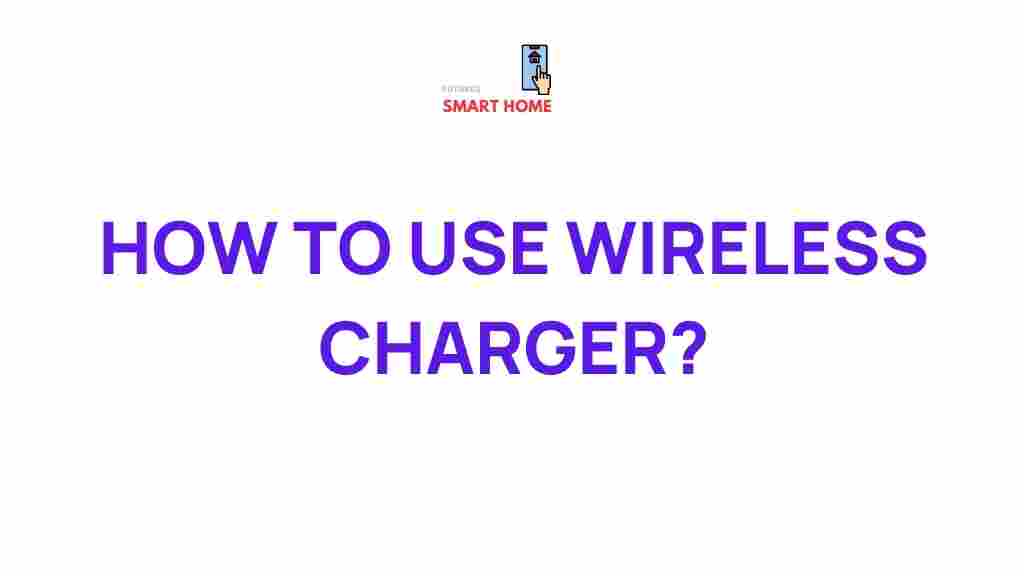Unleash the Power of Wireless Charging: The Ultimate Guide to Wireless Chargers
Wireless charging has revolutionized the way we power our devices, offering a convenient and clutter-free alternative to traditional charging methods. With its growing popularity, more and more people are turning to wireless chargers to keep their smartphones, smartwatches, and other devices powered up. In this comprehensive guide, we will explore everything you need to know about wireless charging—from its benefits to troubleshooting tips, and how to choose the right wireless charger for your needs.
What is Wireless Charging?
Wireless charging, also known as inductive charging, is a method of powering devices without the need for physical connectors or cables. It uses electromagnetic fields to transfer energy between two objects—typically, a charging pad (the transmitter) and the device to be charged (the receiver). This cutting-edge technology has gained significant traction, with major smartphone manufacturers and other electronic device producers integrating wireless charging into their products.
The Benefits of Using a Wireless Charger
Why choose a wireless charger over a traditional wired charger? Here are some key advantages:
- Convenience: Simply place your device on the charging pad, and you’re good to go—no need to fumble with tangled cables.
- Less Wear and Tear: With no physical connection, there’s less risk of damaging charging ports and cables over time.
- Clutter-Free Workspace: Wireless charging helps eliminate cable clutter, creating a more organized and minimalist setup.
- Universal Compatibility: Many modern wireless chargers are compatible with a wide range of devices, from smartphones to headphones and even some laptops.
- Faster Charging (in some cases): Certain wireless chargers support fast charging technology, which can charge your device just as quickly as a wired charger.
Choosing the Right Wireless Charger for Your Device
Before you invest in a wireless charger, it’s important to consider a few factors to ensure compatibility and optimal performance. Here’s what you should look for:
1. Charging Standards: Qi vs. Other Technologies
The most widely adopted wireless charging standard is Qi (pronounced “chee”). Qi chargers are compatible with most modern smartphones, including models from Apple, Samsung, and Google. However, not all wireless chargers use Qi technology, so be sure to verify the charging standard supported by both the charger and your device. Other proprietary standards (such as Apple’s MagSafe) may offer additional features but might not be compatible with non-Apple devices.
2. Power Output and Fast Charging
When selecting a wireless charger, pay attention to the power output. Wireless chargers typically provide 5W, 10W, or 15W of charging power. The higher the wattage, the faster your device will charge (as long as your device supports it). For fast charging, ensure that both your charger and your device are capable of supporting fast-charging standards.
3. Charging Speed
Some wireless chargers are equipped with fast-charging features, offering charging speeds comparable to traditional wired chargers. If you have a device that supports fast charging (such as recent iPhone or Samsung Galaxy models), look for a wireless charger that can deliver 10W or 15W charging speeds for a quicker power-up.
4. Design and Size
Consider the design and size of the wireless charger. Some chargers are compact and sleek, perfect for travel or desk use, while others may be larger and designed to accommodate multiple devices simultaneously. Choose a design that fits your lifestyle—whether you need a charger for your car, your desk, or bedside table.
5. Brand Reputation
Lastly, it’s important to buy from reputable brands. Quality wireless chargers not only charge your devices effectively but also offer safety features to prevent overheating and overcharging. Look for chargers from well-known brands like Anker, Belkin, or Samsung for guaranteed performance and reliability.
How to Use a Wireless Charger: A Step-by-Step Process
Now that you know how to choose a wireless charger, let’s walk through how to use one effectively:
- Step 1: Plug in the wireless charger. Connect it to a power source, such as a wall outlet or USB port on your computer, depending on the charger type.
- Step 2: Place your device on the charging pad. Make sure that the device is properly aligned with the charging pad. Some chargers have built-in indicators (LED lights) to show whether the device is charging.
- Step 3: Wait for your device to charge. Depending on the charging speed and your device’s battery level, it may take anywhere from 30 minutes to several hours to fully charge your device.
- Step 4: Remove your device once it’s fully charged. Once your phone reaches 100%, remove it from the pad to prevent overheating.
While wireless charging is quite intuitive, it’s important to follow these steps to avoid damaging your device or charger. Make sure you’re using a compatible wireless charger and avoid placing any foreign objects between the device and charger.
Troubleshooting Common Wireless Charging Issues
Although wireless charging is a straightforward process, users may encounter a few issues along the way. Here are some troubleshooting tips to help you resolve common wireless charging problems:
- Device Not Charging: Ensure your device is correctly aligned on the charger. Check if your device supports wireless charging and whether it’s compatible with the charger’s specifications. Additionally, ensure that your charging pad is plugged in and functional.
- Slow Charging: If your device is charging too slowly, make sure both your device and charger support the same fast-charging standard. Use a charger with a higher power output (e.g., 15W) for quicker results.
- Overheating: Overheating is a common issue with wireless charging, especially when using high-powered chargers or charging multiple devices. Ensure your charger has proper ventilation and isn’t overloaded. If your device feels hot, remove it and let it cool down before resuming charging.
- Charger Not Working: If your wireless charger isn’t functioning properly, try using a different power source or cable. In some cases, chargers may malfunction due to issues with the power adapter or the charging pad itself.
- Charging Stops Unexpectedly: If charging stops intermittently, check the alignment of your device and ensure no foreign objects are obstructing the charging process.
If you’re still having trouble, refer to the user manual or visit the manufacturer’s website for additional troubleshooting tips and support. You can also check online forums or communities for advice from other users who may have experienced similar issues.
Conclusion: Why Wireless Charging is the Future of Powering Your Devices
Wireless charging offers a host of benefits, from enhanced convenience to eliminating cable clutter. By choosing the right wireless charger based on your device’s specifications and your personal preferences, you can enjoy the ease and efficiency that this technology provides. Whether you’re looking for fast charging, multiple-device support, or a sleek design, there’s a wireless charger to suit your needs.
If you’re new to wireless charging or looking to upgrade your current setup, consider exploring some of the best options available on the market. Don’t forget to check out reviews and product comparisons to make an informed decision. The future of charging is wireless, and embracing it will simplify and streamline your daily routines.
For more information on wireless charging solutions, visit this comprehensive guide to find the best wireless chargers for your devices.
Ready to make the switch to wireless charging? Start browsing our selection of top-rated wireless chargers and experience the freedom and convenience of cable-free power today!
This article is in the category Guides & Tutorials and created by FutureSmarthome Team