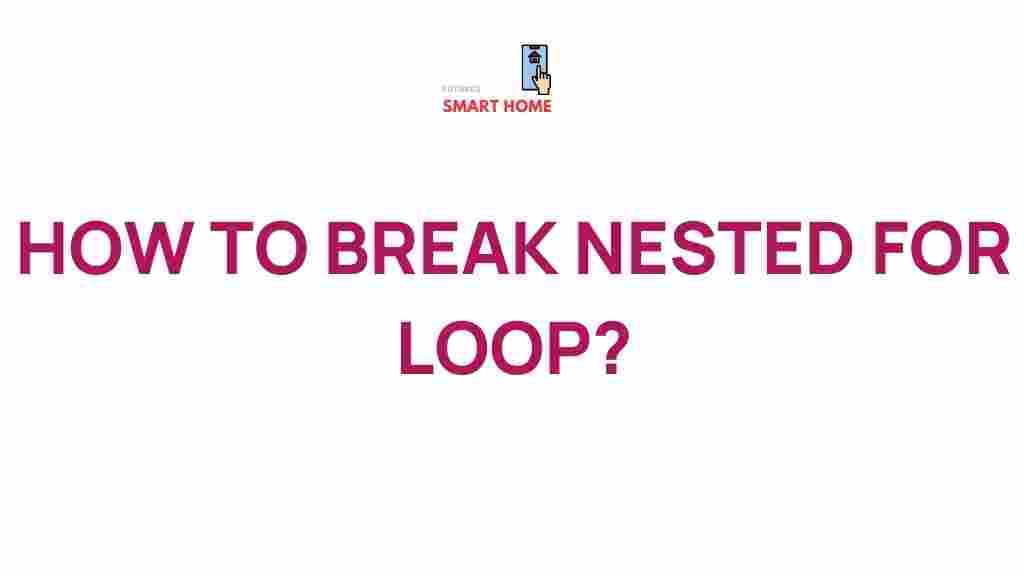Unraveling the Intricacies of Nested For Loops
Navigating the world of programming can often feel overwhelming, especially when it comes to understanding complex concepts like nested for loops. These loops allow programmers to handle intricate tasks involving multiple iterations, making them a fundamental part of coding. In this article, we will explore the intricacies of nested for loops, their applications, and some troubleshooting tips to help you master this essential programming technique.
What are Nested For Loops?
In programming, a loop is a construct that enables the execution of a block of code multiple times. A nested for loop is simply a loop within another loop. This structure allows for a more complex iteration process, which is particularly useful when dealing with multi-dimensional data structures like arrays or matrices.
The basic syntax of a nested for loop in many programming languages looks like this:
for (initialization; condition; increment) { for (initialization; condition; increment) { // Code to be executed }}
In this structure, the inner loop will complete all its iterations for each single iteration of the outer loop. This is what gives nested loops their power and complexity, enabling programmers to create sophisticated algorithms.
Understanding Iteration with Nested For Loops
To grasp the concept of nested for loops, it’s crucial to understand iteration. In programming, iteration refers to the process of executing a set of instructions repeatedly. With nested loops, the outer loop controls the number of times the inner loop executes.
Let’s break it down further:
- The outer loop starts and runs its full cycle.
- For each iteration of the outer loop, the inner loop is executed completely.
- This continues until the outer loop has completed all its iterations.
Example of Nested For Loops
Consider a scenario where you want to print a multiplication table. Here’s how you might implement this using nested for loops in Python:
for i in range(1, 11): # Outer loop for numbers 1 to 10 for j in range(1, 11): # Inner loop for numbers 1 to 10 print(i * j, end='t') # Print the product print() # New line after each row
In this example, the outer loop iterates through numbers 1 to 10, and for each of these numbers, the inner loop also iterates through 1 to 10, printing the product of the two numbers.
Applications of Nested For Loops
Nested for loops are incredibly versatile and can be applied in various scenarios, including:
- Matrix Manipulation: Accessing and modifying elements in multi-dimensional arrays.
- Combinatorial Problems: Generating combinations or permutations of a set.
- Pattern Generation: Creating visual patterns or structures in text or graphics.
- Data Processing: Iterating through complex data structures such as lists of lists.
Step-by-Step Process for Using Nested For Loops
To effectively implement nested for loops in your programming endeavors, follow these steps:
- Identify the Problem: Determine if your problem requires multiple iterations over a dataset.
- Structure Your Loops: Decide how many levels of loops you need based on the data structure.
- Define Loop Conditions: Set clear conditions for when each loop should stop executing.
- Implement Your Code: Write the nested for loop following the correct syntax for your programming language.
- Test Your Code: Run the code and verify that it produces the expected output.
Troubleshooting Common Issues with Nested For Loops
While working with nested for loops, you may encounter several common issues. Here are some tips to troubleshoot effectively:
- Incorrect Loop Conditions: Ensure that your loop conditions are correctly defined to avoid infinite loops.
- Performance Issues: Nested loops can lead to performance bottlenecks. Optimize your code by reducing unnecessary iterations.
- Logic Errors: Double-check your logic to ensure that the inner loop is performing the intended operations.
- Debugging: Use print statements or debugging tools to trace your code execution and identify where things may be going wrong.
For more detailed guidance on debugging in programming, check out this comprehensive guide.
Conclusion
Nested for loops are an essential tool in the programmer’s arsenal, allowing for complex data manipulation and iteration. By understanding their structure, applications, and common pitfalls, you can effectively incorporate them into your coding projects. Whether you’re working on a simple task or a sophisticated algorithm, mastering nested for loops will enhance your programming skills and broaden your problem-solving capabilities.
Remember, practice is key! The more you experiment with nested for loops, the more comfortable you will become in using them to tackle diverse programming challenges.
If you have any questions or need further clarification on nested for loops, feel free to reach out or visit our help section for additional resources.
This article is in the category Guides & Tutorials and created by FutureSmarthome Team