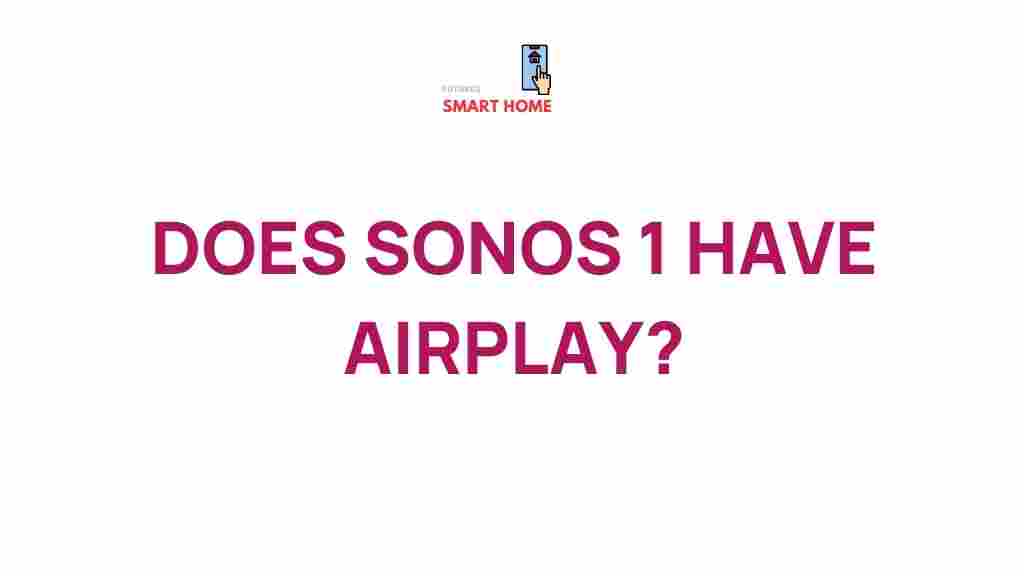Unveiling the Mystery: Does Sonos One Support Airplay?
The Sonos One has quickly gained popularity among music enthusiasts and tech-savvy individuals who appreciate high-quality audio streaming. One essential aspect that many users wonder about is its compatibility with Airplay. This article will delve into whether the Sonos One supports Airplay, how you can utilize it for streaming music, and the technology behind this remarkable speaker.
What is Sonos One?
The Sonos One is a smart speaker that combines impressive audio quality with smart technology features. It allows users to stream their favorite music services, control their speaker with voice commands, and integrate seamlessly with other smart home devices. The Sonos One is designed to deliver rich, room-filling sound that enhances any listening experience.
Understanding Airplay
Airplay is a wireless streaming technology developed by Apple that allows users to stream audio, video, and photos from their Apple devices to compatible speakers and devices. With Airplay, you can easily play your favorite tunes from your iPhone, iPad, or Mac directly to your speaker without the need for cumbersome wires.
Compatibility of Sonos One with Airplay
Yes, the Sonos One does support Airplay. This feature was introduced with the software update that rolled out in 2019, allowing users to stream audio directly from their Apple devices to the Sonos One. This compatibility expands the functionality of the speaker significantly, making it a versatile option for users who enjoy wireless audio streaming.
Benefits of Using Airplay with Sonos One
- Seamless Streaming: Enjoy high-quality audio without any interruptions.
- Multi-Room Audio: Stream music to multiple Sonos speakers throughout your home.
- Easy Control: Use your iPhone or iPad to control playback from anywhere in your home.
- Enhanced Sound Quality: Experience superior audio performance with Airplay’s lossless streaming capabilities.
How to Stream Music to Sonos One Using Airplay
Streaming music to your Sonos One using Airplay is a straightforward process. Follow these simple steps:
- Ensure Compatibility: Make sure your Sonos One is updated to the latest software version. You can check this using the Sonos app.
- Connect to Wi-Fi: Ensure that your Sonos One and your Apple device are connected to the same Wi-Fi network.
- Open Control Center: On your iPhone or iPad, swipe down from the upper-right corner to access the Control Center.
- Select Airplay: Tap on the audio card and select the Airplay icon.
- Choose Sonos One: From the list of available devices, find and select your Sonos One speaker.
- Start Streaming: Play your desired music, and it will stream directly to your Sonos One!
Using Airplay 2 with Sonos One
The Sonos One also supports Airplay 2, which enhances its capabilities further. With Airplay 2, you can:
- Stream to Multiple Speakers: Play music on multiple Sonos speakers simultaneously.
- Control Volume Independently: Adjust the volume of each speaker from your device.
- Use Siri: Control playback with voice commands through Siri.
To use Airplay 2, simply follow the same steps as above, ensuring that your Sonos One is updated to the latest firmware to support this feature.
Troubleshooting Airplay Issues with Sonos One
While the integration of Airplay with the Sonos One is generally seamless, you may encounter some issues. Here are some common problems and their solutions:
Common Issues and Solutions
- No Sound from Sonos One:
- Check if the volume is turned up on both the Sonos One and your Apple device.
- Ensure that the Sonos One is selected as the output device in the Airplay menu.
- Connection Issues:
- Confirm that both devices are connected to the same Wi-Fi network.
- Restart your Sonos One and your Apple device to refresh the connection.
- Sonos One Not Appearing in Airplay Menu:
- Make sure your Sonos One has the latest software update.
- Check if other Airplay devices are visible. If not, your network may have issues.
Additional Tips for Optimizing Wireless Streaming
To ensure the best performance when streaming audio to your Sonos One using Airplay, consider the following tips:
- Stable Wi-Fi Connection: Use a strong and stable wireless connection to avoid interruptions while streaming.
- Reduce Interference: Keep your router away from walls and obstructions to minimize interference.
- Regular Updates: Keep your Sonos One firmware updated to benefit from the latest features and improvements.
Conclusion
In conclusion, the Sonos One is an excellent choice for anyone looking to enhance their audio experience with the convenience of Airplay support. Its compatibility with both Airplay and Airplay 2 allows users to enjoy seamless audio streaming, control their music wirelessly, and integrate with other devices in their smart home ecosystem.
If you’re looking for a sophisticated speaker that merges advanced technology with superior sound quality, the Sonos One is undeniably a great option. For more information on smart speakers and audio technology, check out this comprehensive guide.
For further troubleshooting and advanced features, visit the official Sonos support page to explore more about your Sonos One.
Now that you know the ins and outs of Sonos One’s Airplay capabilities, you can enjoy your music like never before, wirelessly and effortlessly!
This article is in the category Reviews and created by FutureSmarthome Team