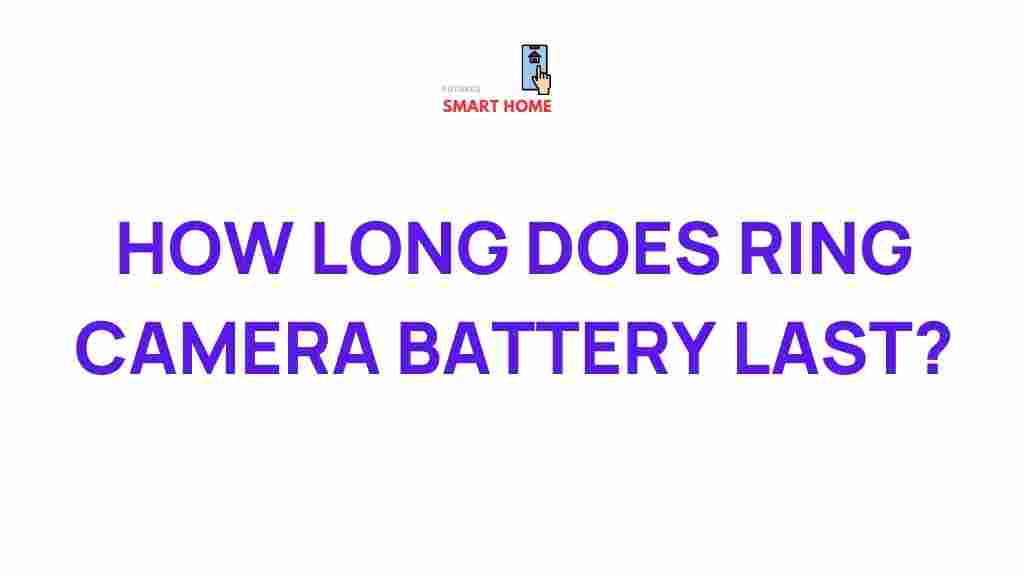Unveiling the Mysteries of Ring Camera Battery Life
In today’s world of home security, the Ring camera has become a go-to solution for many homeowners looking to protect their property. However, one of the most common concerns surrounding these devices is their battery life. Understanding how long your Ring camera will last, what factors affect its performance, and how you can optimize it for longer use are essential to getting the most out of your security system. In this article, we’ll explore the various aspects of Ring camera battery life, provide tips for extending it, and address some common troubleshooting methods.
What Affects the Battery Life of a Ring Camera?
The battery life of a Ring camera can vary greatly depending on several factors. These include the camera model, the frequency of usage, environmental conditions, and the settings you choose for your device. Let’s break down the major influences:
- Motion Detection Sensitivity: The more frequently your camera detects motion, the more often it will activate, which consumes battery power.
- Video Quality Settings: Higher video quality settings (such as HD video) can drain the battery faster.
- Wi-Fi Signal Strength: A weak Wi-Fi connection may cause your Ring camera to work harder to maintain a stable connection, reducing battery life.
- Weather Conditions: Extreme cold or heat can affect battery performance and shorten the lifespan of the battery.
- Frequency of Live Streaming: If you frequently stream live video through the Ring app, this can significantly reduce battery life.
Understanding Ring Camera Battery Life: How Long Does It Last?
On average, the battery in a Ring camera can last anywhere from six months to one year on a single charge. However, this is a general estimate and the actual lifespan can vary based on the factors mentioned above. For example, if you live in an area with frequent motion (like a busy street), your camera will likely use more power, resulting in a shorter battery life. In contrast, a camera in a less active area will likely last closer to the 12-month mark.
If you’re using a Ring camera with a rechargeable battery, it’s important to regularly check the battery status via the Ring app to ensure it stays charged and operational. For those with more extensive security needs, Ring also offers options like solar panels to help maintain your camera’s charge throughout the year.
How to Extend the Battery Life of Your Ring Camera
If you’re concerned about your Ring camera running out of battery too quickly, there are several steps you can take to optimize its performance. Here are some practical tips to extend your camera’s battery life:
- Adjust Motion Sensitivity: Reduce the motion sensitivity settings on your camera. This can help minimize unnecessary activation, which drains battery power.
- Reduce the Frequency of Live View: While the ability to check your camera feed live is convenient, it also consumes battery quickly. Limit how often you view your camera feed.
- Optimize Video Settings: If you don’t need HD quality all the time, consider lowering the video resolution or turning off features like video recording in high-definition mode.
- Use Power-saving Mode: If available, enable power-saving settings in the Ring app. This will limit the use of certain high-energy features like color night vision and live streaming.
- Install Solar Panels: Consider installing a Ring Solar Panel for continuous charging. This is particularly useful for locations that receive a lot of sunlight.
- Choose a Better Location: Place your Ring camera in a spot where it is less likely to be triggered by non-essential motion (like passing cars or pets).
Step-by-Step Guide to Checking and Replacing the Battery in Your Ring Camera
If you notice that your Ring camera’s battery is draining faster than expected, it may be time to check its status or replace the battery entirely. Follow these steps to monitor and replace your Ring camera’s battery:
1. Check the Battery Status in the Ring App
Start by opening the Ring app on your smartphone or tablet. Navigate to your device’s settings and select the “Device Health” option. Under this section, you will see the current battery level. If it reads low, you’ll need to charge it.
2. Remove the Battery
If you need to replace or recharge the battery, gently remove the back cover of the camera to access the battery. Most Ring cameras are designed for easy removal of the battery without needing special tools.
3. Charge or Replace the Battery
Plug the battery into the charger provided by Ring or use a compatible USB charging cable. If the battery has reached the end of its life and no longer holds a charge, consider purchasing a replacement battery.
4. Reinstall the Battery
Once fully charged or replaced, reinstall the battery into the camera and ensure it is securely in place. Then, check the device’s health status in the Ring app to confirm the camera is properly functioning.
Troubleshooting Common Ring Camera Battery Issues
Even after following all the recommended tips, you may still encounter issues with your Ring camera‘s battery. Here are some troubleshooting steps to help resolve common problems:
- Camera Not Charging: Ensure you’re using the correct charger and that the charging port is free from debris. If the camera is still not charging, try using a different outlet or USB port.
- Battery Draining Quickly: If your camera is losing battery too fast, check if the motion detection settings are too sensitive or if the camera is frequently activated due to movement. Adjust these settings to reduce unnecessary activations.
- Camera Not Holding a Charge: If the battery won’t hold a charge, it could be a sign of a faulty battery. In this case, you may need to purchase a new one from Ring.
- Battery Health Monitoring Issues: If the app is not showing the correct battery status, try restarting your device or reinstalling the Ring app to ensure proper synchronization.
If you’re still encountering issues, visit the official Ring support page for further assistance.
Alternative Solutions: Ring Solar Panel and Charging Station
For Ring camera users who experience frequent battery drain or want a more convenient charging solution, Ring offers solar panels and charging stations to help manage battery life. The Ring Solar Panel is an ideal option for users who want to keep their camera powered using renewable energy. The panel charges your Ring camera throughout the day, providing a continuous source of power for uninterrupted security.
Additionally, if you prefer to charge multiple batteries at once, consider the Ring Charging Station. This device allows you to quickly charge extra batteries, ensuring you always have a backup on hand.
Conclusion: Maximizing Your Ring Camera’s Battery Life
Understanding and optimizing your Ring camera‘s battery life is crucial for maintaining the effectiveness of your home security system. By following the tips in this guide, you can ensure that your camera lasts longer, saving you time, money, and potential frustration. Remember, factors like motion detection sensitivity, video quality, and Wi-Fi connection play a significant role in battery consumption. Additionally, investing in solar panels or a charging station can help keep your camera powered up year-round.
By staying proactive about battery maintenance and monitoring, you can make the most of your Ring camera and enjoy peace of mind knowing your home is secure.
This article is in the category Reviews and created by FutureSmarthome Team