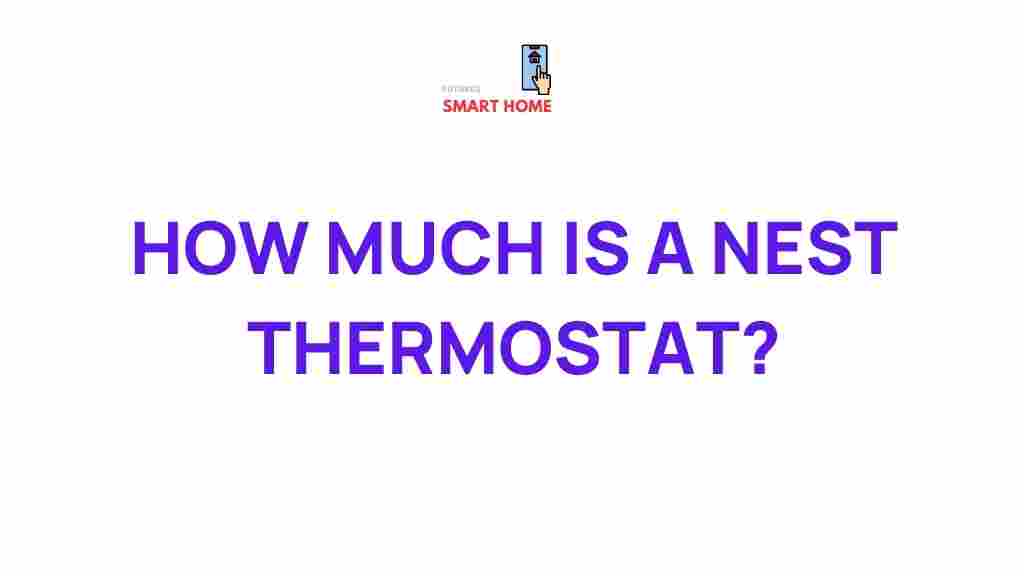Nest Thermostat: Unveiling the Mystery of Its True Cost
The Nest Thermostat, developed by Google, has revolutionized the way homeowners manage their heating and cooling systems. With its smart capabilities, sleek design, and potential energy-saving benefits, it’s no surprise that it has gained popularity in recent years. However, before making the leap into smart home technology, it’s essential to understand the true cost of a Nest Thermostat. In this article, we’ll explore the various costs associated with purchasing, installing, and maintaining a Nest Thermostat. We’ll also take a look at potential savings, and answer common questions to help you make an informed decision.
The Initial Purchase Cost of a Nest Thermostat
The first thing you’ll notice when shopping for a Nest Thermostat is the price tag. While it’s certainly more expensive than a standard thermostat, its advanced features often justify the cost for many homeowners. The price typically varies depending on the model you choose. Here’s a quick overview:
- Nest Thermostat E: The more budget-friendly option, priced around $129 to $169.
- Nest Learning Thermostat: The premium model, usually priced between $249 to $259.
Both models come with smart features, including remote control through an app, energy-saving schedules, and compatibility with most HVAC systems. However, the Learning Thermostat offers a few extra perks, such as the ability to learn your schedule and adjust the temperature automatically, which is why it comes at a higher price.
Installation Costs
Installing a Nest Thermostat is relatively simple, especially if you’re comfortable with DIY home improvement projects. However, if you prefer professional installation, there will be additional costs to consider. The installation cost can vary depending on your location, but you can expect to pay between $100 and $200 for professional installation. Some services may offer packages that include both the device and installation, which can save you some money in the long run.
If you’re installing it yourself, the process typically takes less than 30 minutes, and Nest provides step-by-step instructions via their mobile app to guide you through the setup. For the majority of users, this is a straightforward process that doesn’t require advanced technical skills.
Energy Savings and Return on Investment
One of the main reasons homeowners are drawn to the Nest Thermostat is its potential for energy savings. According to Nest, users can save up to 15% on their heating bills and up to 10% on cooling costs. But how do these savings add up over time? Let’s break it down.
Let’s say your average monthly energy bill is $150. If you save 10% on your heating and cooling costs, that’s $15 a month, or $180 a year. If you paid $249 for the Nest Learning Thermostat, you could expect to recoup your investment in about 1.5 years, assuming you see consistent savings.
However, keep in mind that savings may vary based on factors like your local climate, energy rates, and how frequently you use your HVAC system. Additionally, the more consistently you use the thermostat’s features, such as scheduling and energy-saving modes, the higher your potential savings.
Ongoing Maintenance and Upkeep Costs
While the Nest Thermostat is a low-maintenance device, there are a few ongoing costs to consider to ensure it continues to operate smoothly. Here’s a breakdown:
- Battery Replacement: If your Nest Thermostat isn’t wired to your HVAC system, it will run on batteries, which may need to be replaced every couple of years.
- Software Updates: Software updates are free, and they’re automatically delivered to your device. However, there might be minor costs associated with updates to Nest’s companion app, if you need to upgrade to a newer phone model to remain compatible.
- Smart Home Integration: If you plan to integrate your Nest Thermostat with other smart home devices like Google Home, Amazon Alexa, or smart lights, you may want to invest in additional equipment (e.g., smart speakers) or services that may come with a recurring fee.
Overall, these costs are minimal compared to the long-term savings on energy bills. Nest also provides customer support should any issues arise, although there may be fees for troubleshooting outside of standard warranty coverage.
Possible Hidden Costs and Considerations
While most of the costs associated with the Nest Thermostat are clear, there are a few hidden expenses to keep in mind:
- Compatibility Issues: Before purchasing a Nest Thermostat, you should ensure your existing HVAC system is compatible. Although Nest works with most systems, older or non-standard systems may require additional adapters or even a complete system upgrade. If this is the case, installation costs can increase significantly.
- Smart Home Subscription Fees: If you plan on expanding your smart home ecosystem, be aware of potential subscription fees for services like cloud storage for security cameras, advanced voice assistant features, or premium services.
- Power Outages: In rare cases, power outages can affect the performance of your Nest Thermostat, and if your thermostat is not wired into your home’s power grid, the batteries may need to be replaced more frequently.
How to Maximize the Value of Your Nest Thermostat
To get the most out of your investment in a Nest Thermostat, here are some tips for maximizing both its energy-saving potential and its overall performance:
- Utilize Scheduling: Set up a temperature schedule that matches your daily routine. For example, program the thermostat to lower the temperature while you’re at work and raise it just before you return home.
- Enable Auto-Away Mode: The Nest Thermostat can detect when you’re not home and will automatically adjust the temperature, ensuring you don’t waste energy on heating or cooling an empty house.
- Use the Nest App: The mobile app allows you to control your thermostat from anywhere, providing flexibility and control over your home’s temperature settings.
- Install Sensors: If you have larger homes or multiple rooms, consider adding additional temperature sensors to ensure even comfort throughout your living space.
Troubleshooting Tips for Your Nest Thermostat
Despite its user-friendly design, you may encounter occasional issues with your Nest Thermostat. Here are some common troubleshooting tips to help you resolve minor problems:
- Thermostat Not Turning On: Check if the device is properly connected to power. If it’s battery-operated, replace the batteries. If it’s hardwired, ensure the wiring is intact and secure.
- Temperature Not Adjusting Automatically: Make sure the Auto-Schedule feature is enabled, or manually adjust the temperature through the Nest app or on the device itself.
- Wi-Fi Connectivity Issues: If your Nest Thermostat is having trouble connecting to Wi-Fi, try rebooting your router and resetting the thermostat’s network settings.
If these solutions don’t resolve the issue, don’t hesitate to contact Nest customer support or consult their online knowledge base for further assistance.
Conclusion: Is the Nest Thermostat Worth the Investment?
Overall, the Nest Thermostat offers a range of benefits, from energy savings to increased comfort and convenience. While the initial costs of purchasing and installing a Nest Thermostat can be significant, the potential for long-term savings on your energy bills can make it a worthwhile investment. With its intuitive design, smart features, and minimal maintenance requirements, it’s a smart choice for homeowners looking to upgrade their thermostat and embrace the future of home automation.
If you’re still on the fence about purchasing a Nest Thermostat, it’s worth considering how much you currently spend on heating and cooling and whether the energy-saving potential of the device justifies the cost. Additionally, check out reviews and compare the Nest Thermostat with other smart thermostat options to ensure it fits your needs and budget.
For more information about the latest smart home technologies, check out this comprehensive guide on smart thermostats.
If you have any additional questions, or would like to troubleshoot further, feel free to visit the official Nest Thermostat page for support and resources.
This article is in the category Reviews and created by FutureSmarthome Team