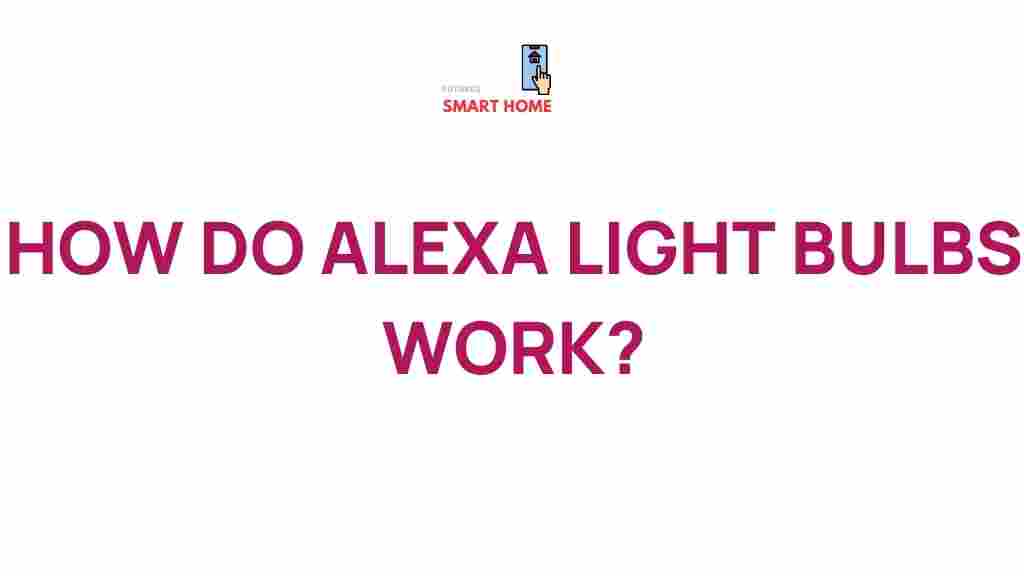Unveiling the Intriguing Mechanics of Alexa Light Bulbs
In the ever-evolving landscape of smart home technology, Alexa light bulbs have emerged as a popular choice for homeowners looking to enhance their living environments with the power of voice control. These innovative devices not only illuminate spaces but also bring convenience and efficiency to everyday life. In this article, we will delve into the fascinating mechanics behind Alexa light bulbs, their benefits, and how to integrate them into your smart home setup.
What Are Alexa Light Bulbs?
Alexa light bulbs are smart lighting devices that can be controlled using Amazon’s Alexa voice assistant. These bulbs connect to your home Wi-Fi network, allowing you to control them remotely through voice commands or a smartphone app. They offer a variety of features that enhance the functionality of standard light bulbs, making them an integral part of any smart home system.
Key Features of Alexa Light Bulbs
- Voice Control: With Alexa, you can turn your lights on or off, dim them, or change their colors using simple voice commands.
- Remote Access: Control your light bulbs from anywhere using your smartphone, ensuring your home is always well-lit.
- Scheduling: Set schedules for your lights to turn on or off at specific times, enhancing energy efficiency.
- Integration with Other Smart Devices: Alexa light bulbs can be integrated with other smart home devices, allowing for seamless automation.
- Energy Efficiency: Many Alexa light bulbs are LED-based, consuming less energy compared to traditional bulbs.
Setting Up Your Alexa Light Bulbs
The process of setting up Alexa light bulbs is straightforward and user-friendly. Here’s a step-by-step guide to get you started:
Step 1: Choose the Right Bulb
Before you set up your smart lighting system, choose compatible Alexa light bulbs. Brands like Philips Hue, LIFX, and TP-Link offer a range of options with various features. Make sure the bulbs you select are compatible with Alexa and meet your lighting needs.
Step 2: Install the Bulbs
Once you have your Alexa light bulbs, install them in your desired fixtures. Simply replace your existing bulbs with the new smart bulbs. Ensure that the power is turned off during installation to avoid any electrical issues.
Step 3: Download the Necessary Apps
To control your Alexa light bulbs, download the respective app for the bulb brand you chose. For example, if you selected Philips Hue, download the Philips Hue app. Additionally, make sure you have the Amazon Alexa app installed on your smartphone.
Step 4: Connect to Wi-Fi
Open the bulb’s app and follow the instructions to connect your light bulbs to your home Wi-Fi network. This usually involves creating an account and entering your Wi-Fi credentials.
Step 5: Enable the Alexa Skill
After connecting your light bulbs to Wi-Fi, you need to enable the corresponding Alexa skill. Open the Amazon Alexa app, go to the Skills section, and search for the skill associated with your light bulb brand. Enable the skill and link your account to allow Alexa to control your bulbs.
Step 6: Discover Devices
Once the skill is enabled, ask Alexa to discover your devices. Simply say, “Alexa, discover my devices.” Alexa will search for your connected light bulbs and add them to your list of controllable devices.
Troubleshooting Common Issues with Alexa Light Bulbs
Even with the best technology, issues may arise. Here are some common problems and their solutions:
Issue 1: Alexa Can’t Find the Light Bulbs
- Solution: Ensure that the light bulbs are powered on and connected to the same Wi-Fi network as your Alexa device. You may need to repeat the discovery process.
Issue 2: Light Bulbs Are Unresponsive
- Solution: Restart your Alexa device and the light bulbs. Unplug the bulbs, wait a few seconds, and plug them back in.
Issue 3: Scheduling Not Working
- Solution: Check the scheduling settings in the bulb’s app. Make sure the times are set correctly and that your Alexa device is updated with the latest settings.
Benefits of Using Alexa Light Bulbs
Integrating Alexa light bulbs into your home offers numerous benefits:
- Convenience: Voice control allows for effortless operation, especially when your hands are full.
- Customization: Change colors and brightness levels to match your mood or activity.
- Energy Savings: Smart bulbs can help reduce electricity usage, lowering your utility bills.
- Home Security: Set lights to turn on automatically when you’re away to give the appearance of occupancy.
Enhancing Your Smart Home Experience
Alexa light bulbs are a gateway to a more connected home. By integrating them with other devices such as smart thermostats, security cameras, and speakers, you create a cohesive smart home ecosystem. For instance, you can set your lights to turn on when your security camera detects motion, providing an added layer of security.
Future of Smart Lighting Technology
The future of smart lighting technology looks promising. As innovations continue to emerge, we can expect even more advanced features such as:
- Adaptive Lighting: Lights that automatically adjust based on the time of day or ambient light conditions.
- Enhanced Voice Recognition: Improved algorithms that allow for more accurate voice commands from multiple users.
- Integration with AI: Smarter systems that learn your preferences and adjust lighting accordingly.
Conclusion
Alexa light bulbs represent a significant advancement in smart home technology, offering unmatched convenience through voice control and integration with various devices. By following the steps outlined in this article, you can easily set up your Alexa-enabled lighting system and enjoy the many benefits it brings. If you’re looking to create a more efficient and enjoyable living space, consider exploring Alexa light bulbs and see how they can transform your home.
For further reading on smart home technology, check out this comprehensive guide. To learn more about specific Alexa-compatible products, visit the official Amazon Alexa website.
This article is in the category Reviews and created by FutureSmarthome Team