Unveiling the Surprising Ways Alexa Enhances iPhone Experience
In today’s fast-paced digital age, the integration of technology into our daily lives has become more seamless than ever. One of the most transformative innovations is the rise of virtual assistants. Among these, Alexa stands out as a robust voice command assistant that can significantly enhance your iPhone experience. This article will delve into the myriad ways Alexa can elevate your iPhone usage through smart home integration, productivity tools, and more.
Understanding Alexa and Its Role as a Virtual Assistant
Before we explore how Alexa enhances the iPhone experience, it’s essential to understand what Alexa is. Developed by Amazon, Alexa is a virtual assistant that uses voice recognition technology to perform various tasks. From controlling smart home devices to providing information about the weather, Alexa offers a wide range of functionalities that can be leveraged on an iPhone.
How to Set Up Alexa on Your iPhone
Integrating Alexa with your iPhone is a straightforward process. Follow these steps to get started:
- Download the Alexa App: Open the App Store on your iPhone and search for the “Amazon Alexa” app. Download and install it.
- Create or Sign In to Your Amazon Account: Launch the app and either create a new Amazon account or log in with your existing credentials.
- Grant Permissions: Allow the app to access your microphone and other necessary permissions to fully utilize Alexa’s capabilities.
- Connect to Your Smart Home Devices: If you have smart devices, follow the prompts to connect them to Alexa. This integration is crucial for maximizing your smart home experience.
Using Alexa on Your iPhone
Once you have set up the app, you can start using Alexa on your iPhone in numerous ways:
- Voice Commands: Simply say “Alexa” followed by your command. For example, “Alexa, play my favorite playlist” or “Alexa, set a timer for 10 minutes.”
- Smart Home Control: Control your smart home devices directly from your iPhone. You can say commands like “Alexa, turn off the living room lights” or “Alexa, adjust the thermostat.”
- Reminders and Alarms: Set reminders and alarms hands-free. For instance, “Alexa, remind me to call Mom at 3 PM.”
- Information Retrieval: Ask Alexa for weather updates, news briefings, or trivia. “Alexa, what’s the weather today?” is just one of the many questions you can ask.
Enhancing Productivity with Alexa on Your iPhone
Alexa not only controls your smart devices but also boosts your productivity in various ways:
Calendar Integration
By linking your calendar to Alexa, you can manage your schedule effortlessly. You can add events and receive reminders using simple voice commands. For example, “Alexa, add a meeting with John on Friday at 2 PM” helps you stay organized without needing to type anything on your iPhone.
Shopping Made Easy
Alexa can also facilitate shopping. You can create shopping lists or reorder items from Amazon using your voice. Just say, “Alexa, add milk to my shopping list,” and it will be done instantly. This feature is particularly handy when you’re busy or on the go.
Smart Home Integration: The Heart of Alexa’s Functionality
The true power of Alexa shines through its smart home integration capabilities. Here’s how it enhances your iPhone experience:
Controlling Multiple Devices
With Alexa, you can control various smart home devices from your iPhone, including:
- Smart Lights: Adjust the brightness or change colors with commands like “Alexa, dim the lights to 50%.”
- Smart Thermostats: Maintain a comfortable environment by saying, “Alexa, set the thermostat to 72 degrees.”
- Security Cameras: Monitor your home with commands like “Alexa, show me the front door camera.”
Creating Routines
Routines allow you to automate multiple tasks with a single command. For example, you can set up a morning routine that turns on lights, brews coffee, and reads the news when you say, “Alexa, good morning.” This can be managed right from your iPhone, enhancing your daily efficiency.
Voice Commands: The Ease of Accessibility
One of the standout features of Alexa is its voice command capability, which provides an easy and hands-free way to interact with your devices. This is especially beneficial when you’re driving or multitasking.
Examples of Useful Voice Commands
Here are some practical voice commands you can use with Alexa on your iPhone:
- “Alexa, play my workout playlist.”
- “Alexa, what’s on my calendar today?”
- “Alexa, tell me a joke.”
- “Alexa, how do I make a chocolate cake?”
Troubleshooting Common Alexa Issues on iPhone
While using Alexa on your iPhone is generally smooth, you might encounter some issues. Here are some troubleshooting tips:
Connectivity Problems
If Alexa is not responding:
- Ensure your iPhone is connected to the internet.
- Check if the Alexa app is up to date.
- Restart the app or your iPhone.
Voice Recognition Issues
Sometimes, Alexa might not understand your commands:
- Make sure you are speaking clearly and directly into the microphone.
- Reduce background noise, as it can interfere with voice recognition.
- Adjust the sensitivity settings in the Alexa app if needed.
Conclusion: The Future of Alexa and iPhone Integration
As technology continues to evolve, the integration of virtual assistants like Alexa with devices like the iPhone is only expected to grow stronger. By leveraging Alexa’s capabilities, you can streamline your daily tasks, enhance your smart home experience, and improve overall productivity.
From voice commands to smart home integration, Alexa offers surprising benefits that can enrich your iPhone experience. Explore the features, experiment with commands, and embrace the convenience that comes with having a powerful virtual assistant at your fingertips.
For more tips on maximizing your smart home experience, check out our comprehensive guide. To stay updated on the latest in technology and virtual assistants, visit TechCrunch.
This article is in the category Productivity and created by FutureSmarthome Team
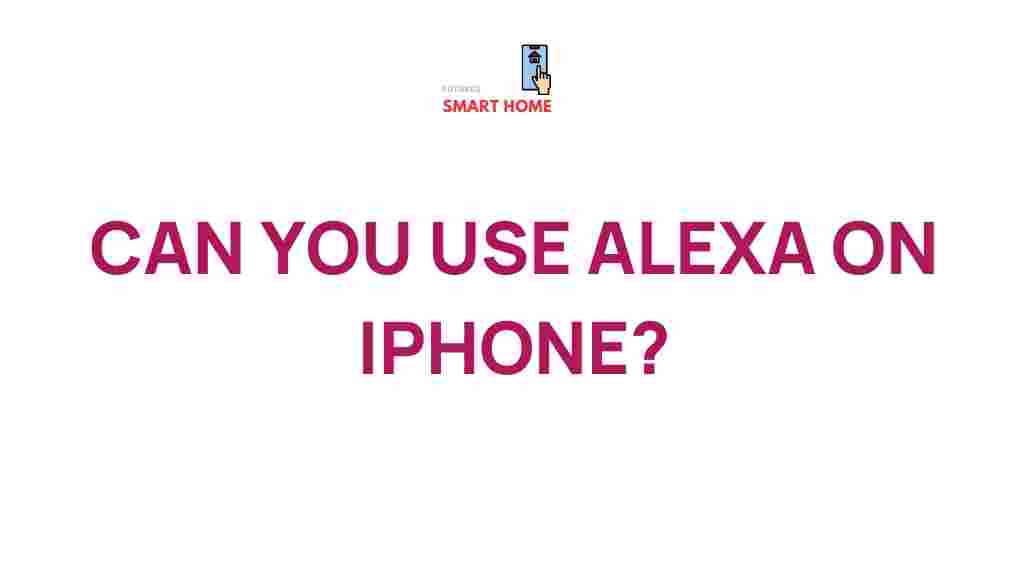
1 thought on “Unveiling the Surprising Ways Alexa Enhances iPhone Experience”